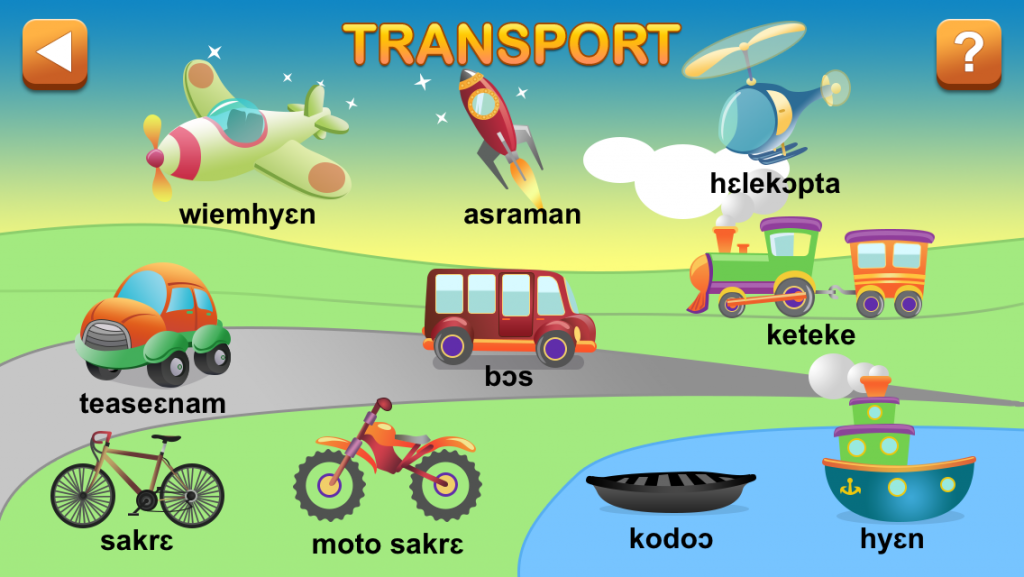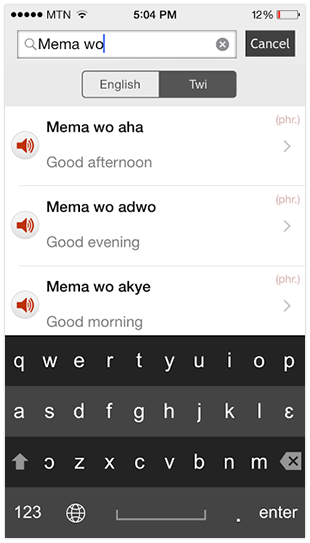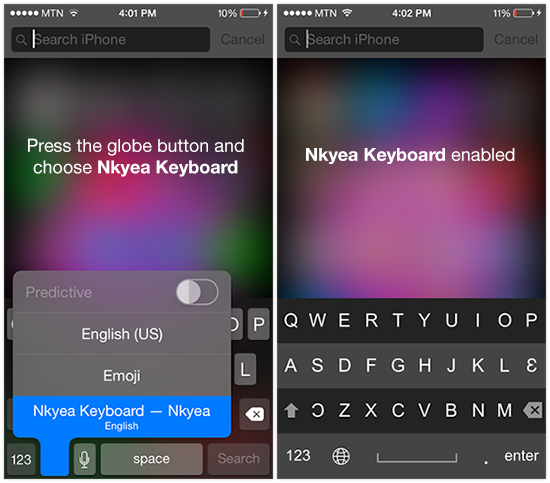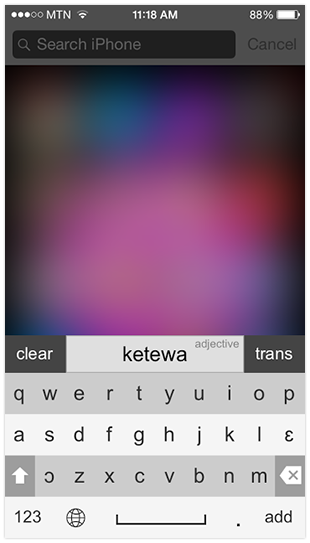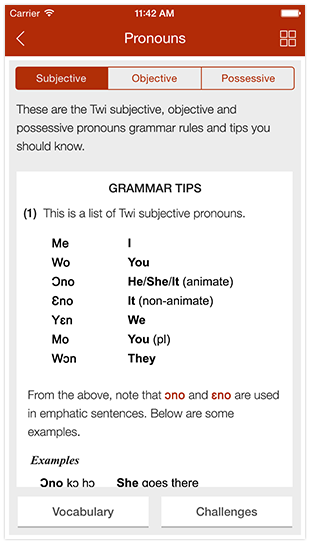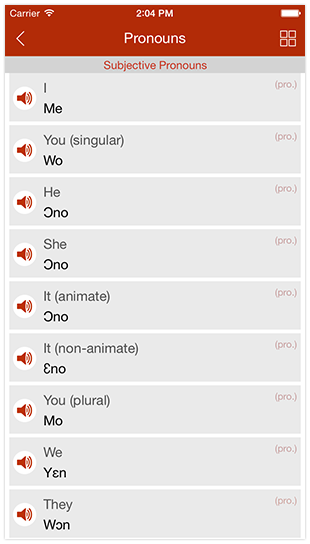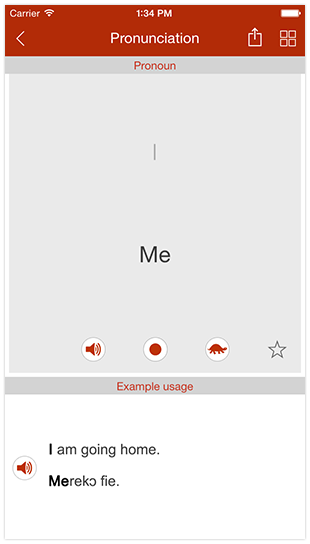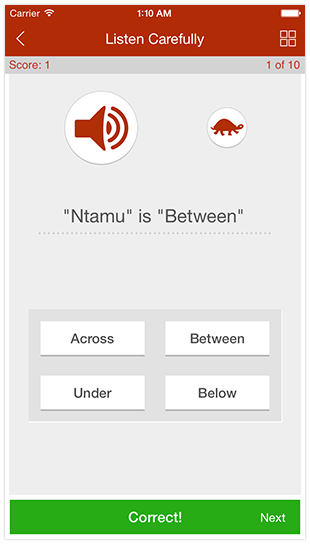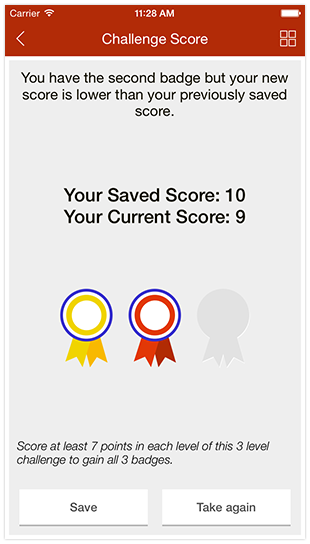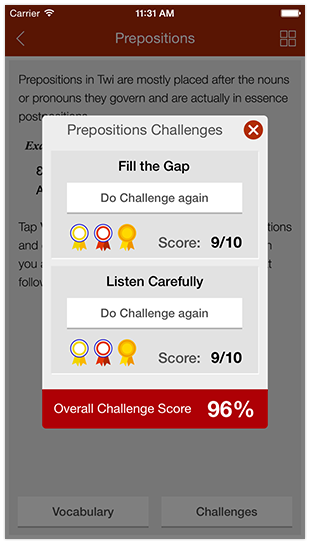PROVERB: “Ebi Akyi wɔ bi”
EXPLANATION: “Ntoboaseɛ ne anidahɔ na wɔtumi de yɛ ade kɛseɛ” – Success follows patience.
About three years ago I promised Twi learners that I would release a much better version of Twi Primer (my PC and Mac Twi app), for the iPhone and iPad. About a month ago I did just that and quietly released Twi Primer for iOS.

Twi Primer for iOS
Twi Primer is meant to introduce non-Twi speakers to the written and spoken language, and help them acquire it better and faster than traditional learning materials such as books and audio tapes.
LEARN WITH IN-DEPTH TUTORIALS
There are fifteen beginner to intermediate topics in Twi Primer. Each topic is made up of three sections including Tutorial, Vocabulary and Challenges. In the Tutorial section, Twi parts of speech and grammar are introduced with simple tutorials and examples. You learn the rules, tips and tricks of each part of speech from here. The two buttons, Vocabulary and Challenges, at the bottom of the Tutorial section take you to the Vocabulary and Challenges sections respectively.
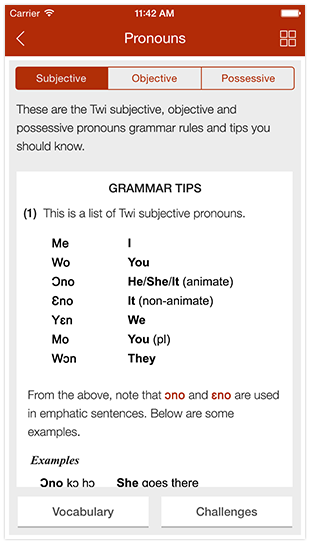
Tutorial Section
LEARN TO SAY WORDS AND SENTENCES
The Vocabulary section helps to build your Asante Twi vocabulary. Tap Vocabulary after reading the tutorial to present the words you need to know and include in your vocabulary. To listen to a word, you tap the speaker button. It’s important to play, listen to and repeat all the words after the native speaker. This will help you to memorize them and improve your pronunciation.
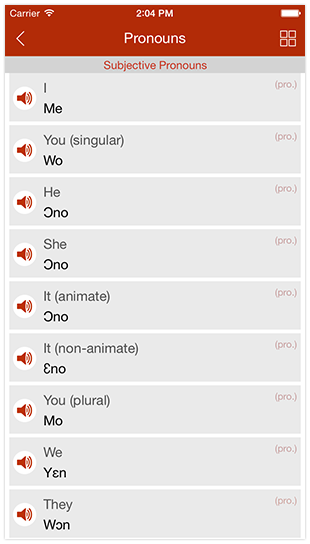
Vocabulary Section
To further improve your pronunciation, tap the word to open the Pronunciation screen. You can play the word at normal speed or slower to clearly hear all of its syllables. You can also record and compare with the native speaker. You will even see and hear an example of how the part of speech is used.
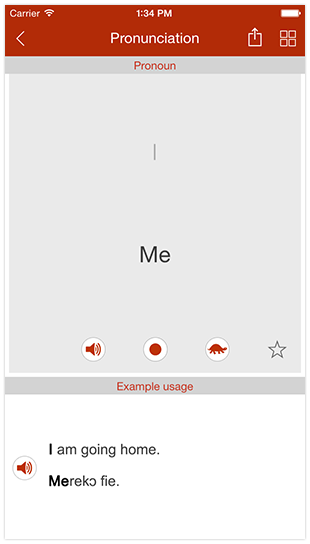
Vocabulary Section
REINFORCE WHAT YOU LEARN WITH CHALLENGES
In the Challenges section, you have to finish two challenges, Fill the Gap and Listen Carefully. The Fill the Gap challenge tests your Asante Twi reading skills, while the Listen Carefully challenge tests your listening skills based on the knowledge you acquire in the Tutorial and Vocabulary sections. You tap the Challenges button in the Tutorial section to start a challenge.

Fill the Gap Challenge
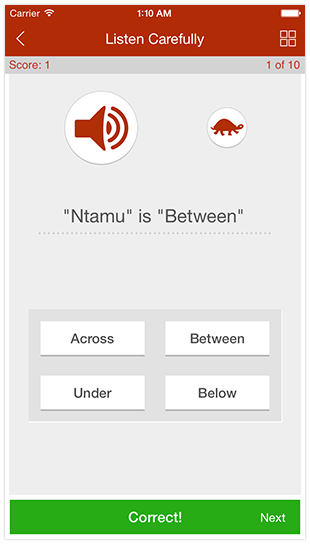
Listen Carefully Challenge
COLLECT BADGES TO UNLOCK NEW TOPICS
When you start using Twi Primer you will notice that all the topics except Alphabet and Prepositions are greyed. They are locked. To start learning Pronouns you need to finish learning Prepositions and complete its challenges to unlock Pronouns. This makes sure that you master a topic thoroughly to build on it with new information in the next topic. It’s very satisfying when you gain a badge. Each challenge has three testing levels. Score at least 7 out of 10 questions in each test to gain a badge. You have to gain 3 badges in Fill the Gap and 3 badges in Listen Carefully under each topic to unlock the next topic.
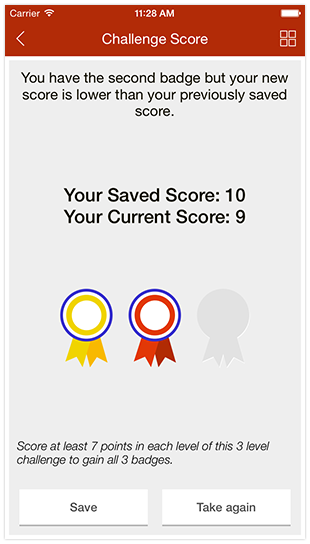
Collect badges to unlock new topics
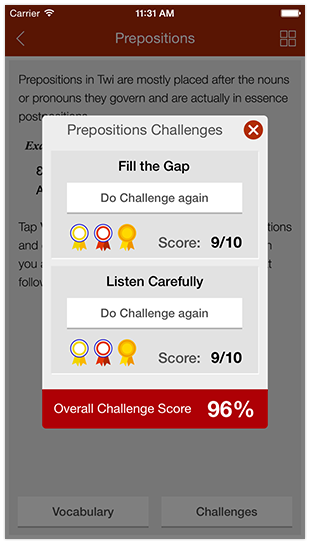
Collect badges as you learn
IN CONCLUSION
With Twi Primer for iOS, you’ll learn better and faster Twi than using a book or just audio material, because you have the ability to control the speed of your learning, test your competence and have fun at the same time.
In conclusion, if you have an iPhone or an iPad and you seriously want to learn Asante Twi you shouldn’t look anywhere else but to download Twi Primer for iOS.
Meda mo ase paa.